how we manage our attention
All computers are now networked computers. The result is an Information Age of hyperconnectivity:
We stay in touch with friends and family over social media and group messaging;
We plug into our workplace via team chat and email;
We connect with our industry via podcasts, web articles, papers, and live-streamed conference talks;
And we consume national and world news through mainstream media.
This information banquet is a bonanza for those of us who deal in ideas—any science paper at our fingertips! Any concept in human knowledge explained instantly via Google and Wikipedia! Ideas and inspiration from our field!
And yet this banquet comes with significant costs. Most of us struggle with some form of information pathology or Skinner-box addiction cycles driven by the attention economy.
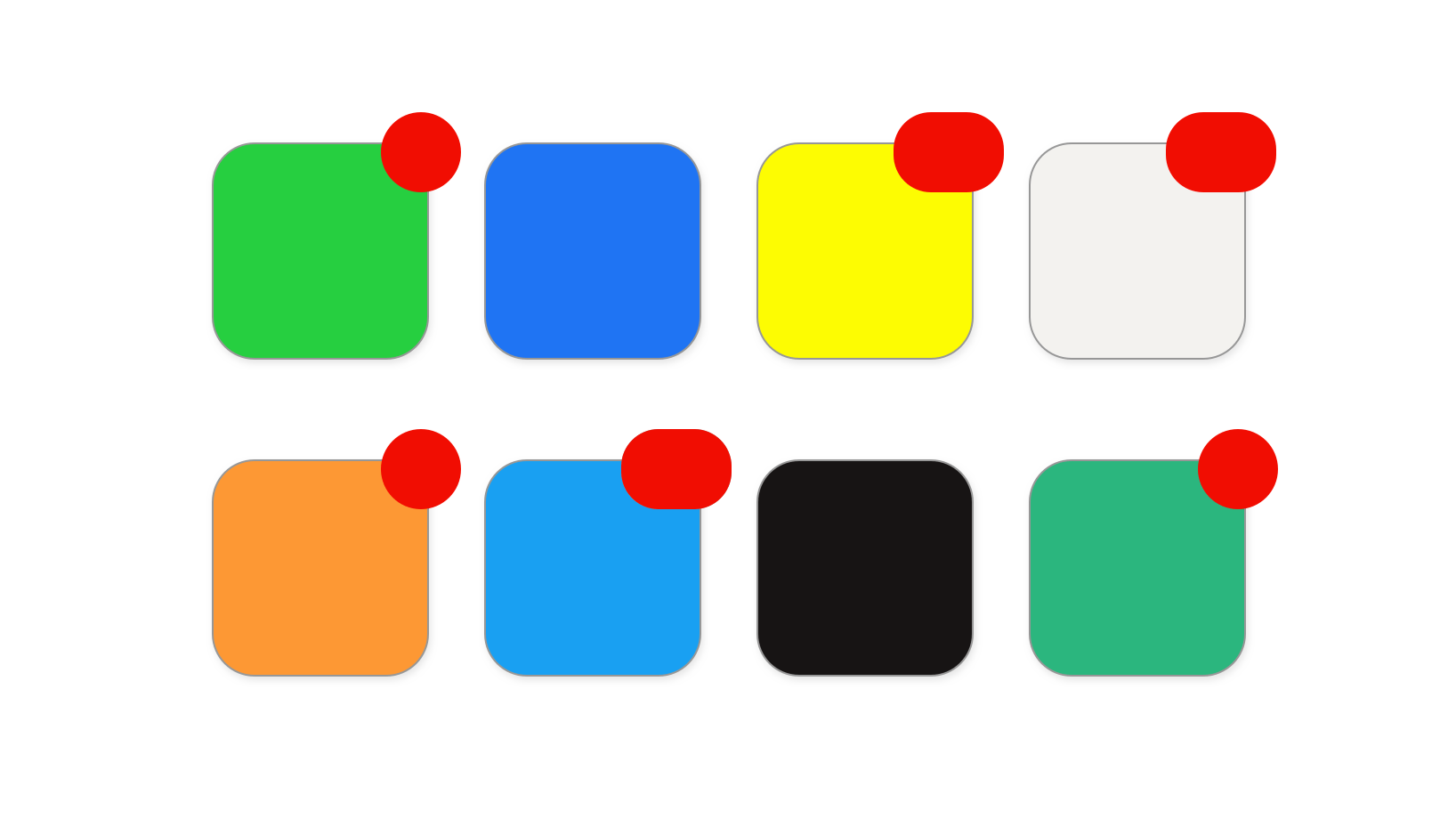
In pursuit of connectivity, computers have come supremely good at begging for our attention. Red badges, notifications, inboxes, and feeds are baked into every operating system and most apps.
Always-on connectivity is in direct conflict with the needs of makers. To create, you must reach state of flow, or have a period of extended concentration, or think deeply in solitude. That message causing your phone to ding reflects the priorities of someone else, not your priorities for the work in front of you right now.
It’s a human desire to feel connected, and products like Twitter and Slack are honed to a razor-sharp edge for this purpose. But where’s the similar effort invested on protecting the user’s attention?
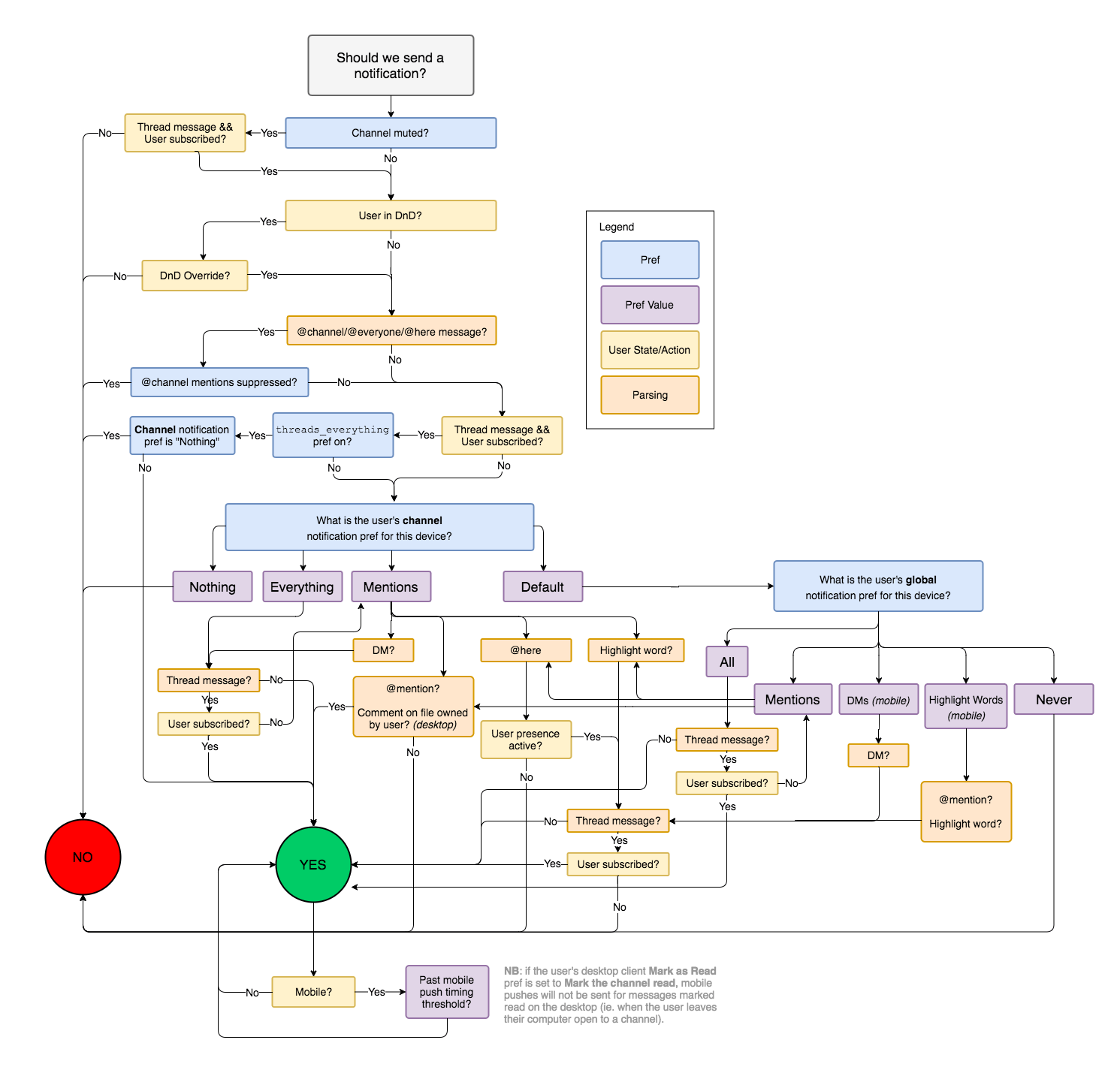
Slack routes notifications to whatever device you are on, to make sure you don’t miss anything—an impressive feat of design and engineering.
The introduction of Bayesian spam filtering by SpamAssassin and Gmail in the 2000s was a great step forward here. These filters remove obviously irrelevant demands on the user’s attention by hucksters. But why haven’t we taken the next step? For example: machine learning that filters email or chat notifications to just the most crucial and urgent items, and batches up less-important things to be read in a digest later.
Communication tools like email and team chat could do much more to help us triage and control our personal information firehose. But now consider collaborative creation tools. Here we have a more nuanced problem: how to let you stay in the zone while working on a document, but also access the stream of your collaborator’s changes relevant to your current focus.
Notion and Figma are two of the leading collaborative creation tools, and yet they seem to have blindly copied the “bell icon with a notification badge” pattern from messaging and social media. There’s a wide open design space here for first-principles thinking on collaborative creation tools can best balance staying current against staying focused.
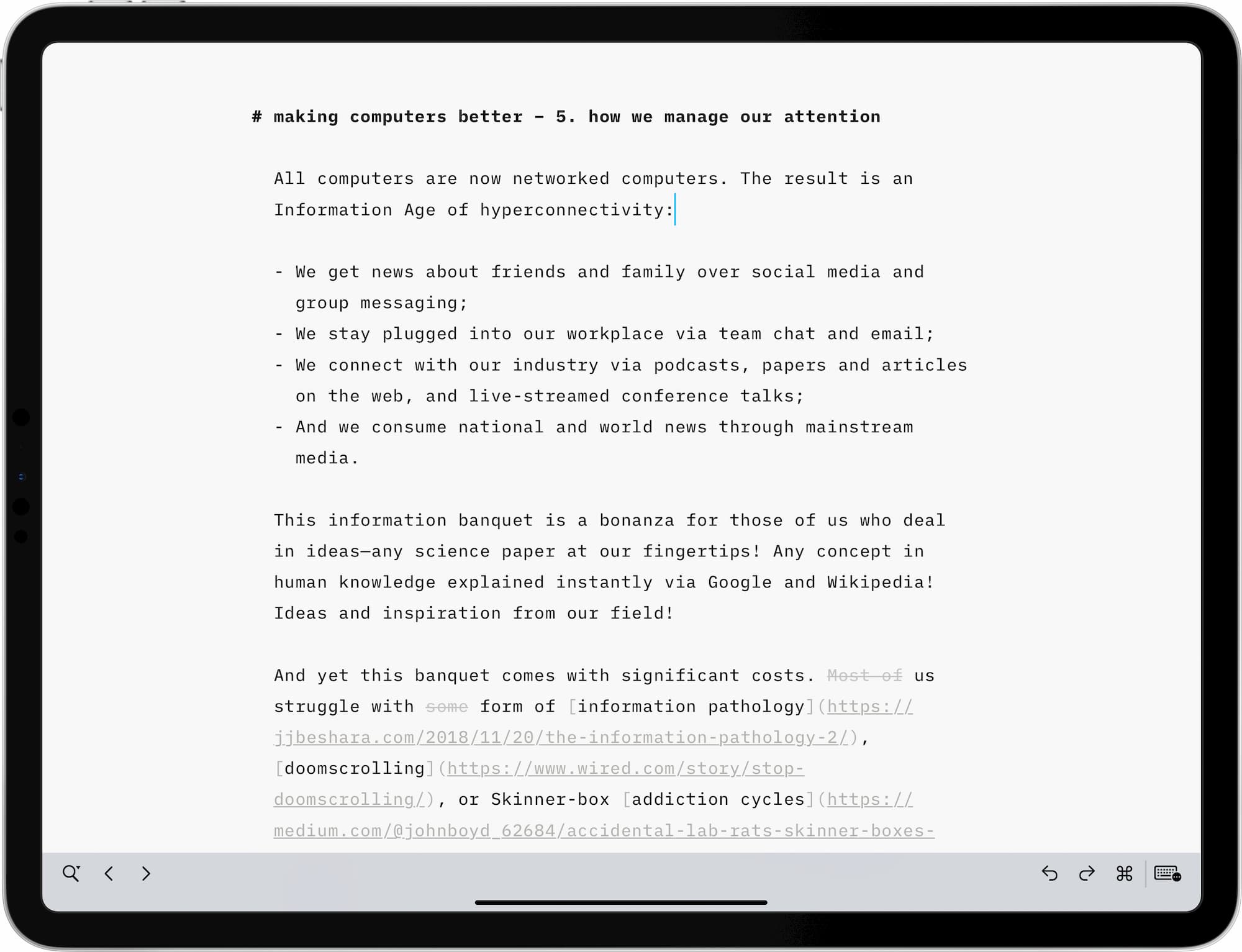
iA Writer pioneered a Focus Mode for writing. What else can we do with our interfaces to protect the user’s focus and attention?
I want to see software that seeks to protect our focus when we need it, and grant us access to the information firehose when we need that. Would it be possible, for example, to look up a reference on social media without being sucked into the feed while you’re there?
That leads us to the incentives of companies who create our computing tools. Ad-supported products monetize the user‘s attention; that puts the user‘s creative, productive, and emotional needs into conflict with the need of the businesses behind those products. This will be the topic of the next part of this series.
The world we have: Hyperconnectivity and the information firehose overwhelms even the most disciplined makers. Advertising models put the user’s attention on auction for the highest bidder. Notifications, feeds, and badges activate primal dopamine loops and FOMO, in direct conflict with focus and concentration needed to be creative and thoughtful.
The world I want: Software helps us find harmony between staying connected and staying focused. Communication tools are active partners in helping us sort relevance from distraction. Collaborative creation tools surface our collaborator’s work streams in ways that harmonize with our own current focus.